If you have blogging sites like blogger.com, wordpress.com, blog.com etc... All of you have one question raised? How to move Blogger to wordpress?
As we all know Blogger.com is one of the great blogging tool and its one of the Google Company. But, while it comes to blog professionally compared WordPress is ahead.
------------------------------------------------------------------------------------------------------------------------------------------------------
Many of the users had started with Blogger as it is for FREE and now they want’s to Move on WordPress because WordPress has many more functionality. Here you can place your adsense and other ads inside your posts more easily.
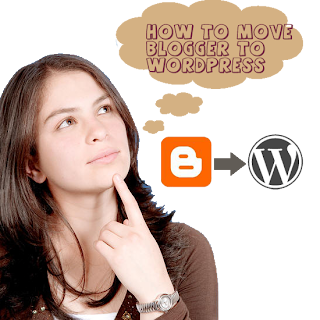
If you are a Blogger user on Blogger.com and desire to move or upgrade your blog to WordPress with your Previous Articles and comments, then follow the below instructions:
Steps to move Blogger.com to wordpress.com
- First go to your WordPress Admin Panel.
- Navigate to Tools > Import.
- Import page you can Select ‘Blogger‘.
- On the next page click on ‘Authorize‘ and After that you will be automatically redirected to your Google Account page, and just login in your Account.
- Click on ‘Grant Access‘
- After give granting Access, you will be redirected to your WordPress Dashboard in ‘Bloggers Blog‘Page.
Still this completed now just choose the blog which you want to Import. Then click on ‘Import‘. - Once importing process has completed you have to ‘Set Authors‘.
That’s over. I hope it will help you in while moving to Blogger to wordpress.
If you really like this article and if it’s useful for you just give comment for us.
Know more about Adsense:















2 comments:
really interesting article. but i have a tumblr and blog.com blogging account. Can you please update your next article like that. if you post that article its very useful for me..Thanks
yes suresh we will definitely update you soon..
Post a Comment