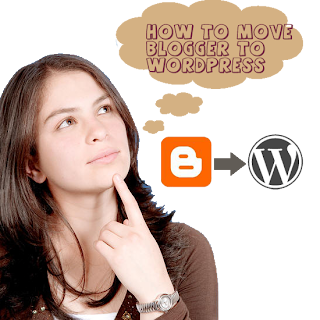Being on the top of the search results is very
important for any online business to attract good traffic towards their
website. Page rank plays a very important role not only in driving potential
visitors to your website but also in achieving top position on the search
engine results. Search engine optimisation (SEO) plays a major role in
achieving a good page rank for your website.
Understanding SEO:
In order to
effectively implement...